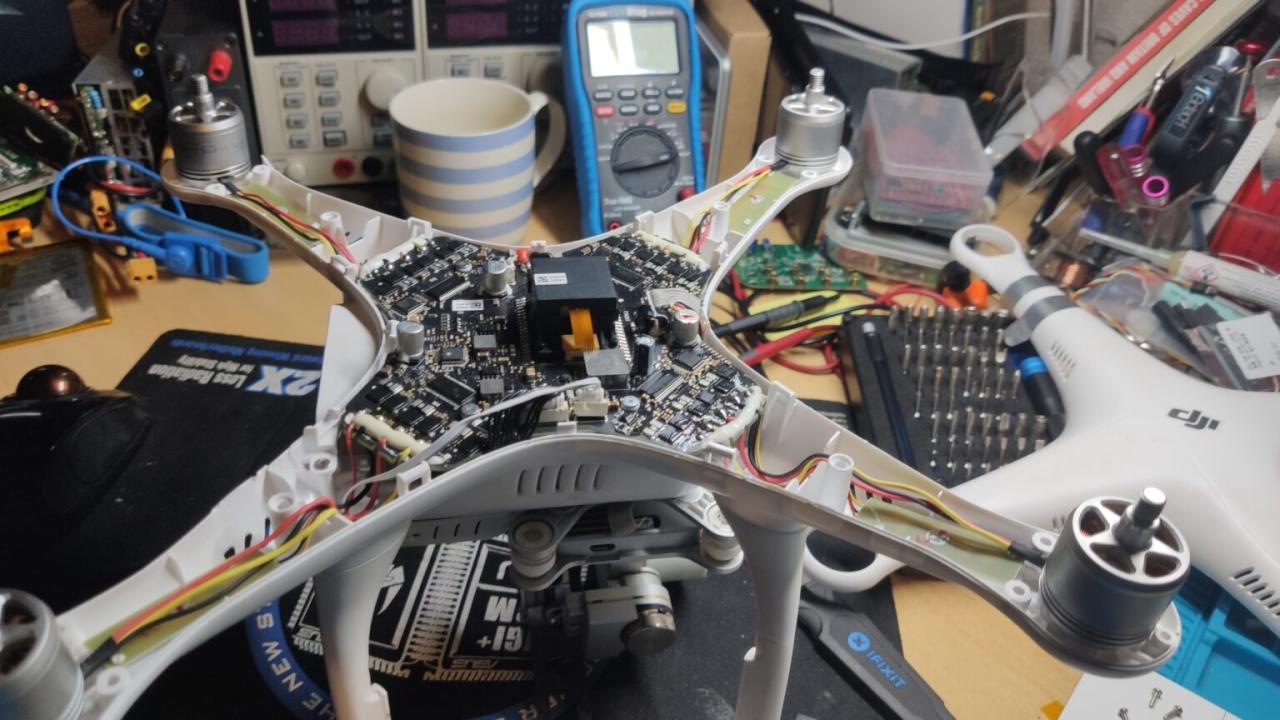DJI drone repair is more than just fixing a broken machine; it’s about understanding the intricacies of these sophisticated flying devices. This guide dives into the common issues, cost considerations, DIY options, and professional repair services available for your DJI drone. Whether you’re a seasoned pilot or a new enthusiast, we’ll equip you with the knowledge to keep your drone soaring.
We’ll cover everything from diagnosing malfunctions and choosing the right repair service to preventative maintenance and understanding warranty options. This comprehensive guide aims to make DJI drone repair less daunting and more manageable, no matter the problem.
Common DJI Drone Repair Issues
Understanding common DJI drone repair issues is crucial for both extending the lifespan of your drone and minimizing downtime. This section details frequent problems, their causes, symptoms, and potential solutions, providing a foundation for effective troubleshooting and repair.
Five Most Frequent DJI Drone Repair Needs
The following table summarizes five of the most commonly encountered DJI drone repair issues. These issues represent a significant portion of repair requests across various DJI drone models.
| Issue | Cause | Symptoms | Potential Solutions |
|---|---|---|---|
| Gimbal Malfunction | Physical impact, software glitch, motor failure | Shaky footage, inability to control gimbal, erratic movements | Calibration, firmware update, motor replacement |
| Propeller Damage | Collisions, rough landings, wear and tear | Unstable flight, vibrations, reduced flight time | Propeller replacement |
| Camera Issues | Lens damage, sensor malfunction, software problems | Blurry images, distorted video, no image output | Lens cleaning, sensor cleaning (professional), software reset, camera module replacement |
| Battery Problems | Overcharging, deep discharge, cell damage | Reduced flight time, inability to charge, swollen battery | Battery replacement, careful charging practices |
| Flight Controller Malfunction | Water damage, physical impact, software errors | Unresponsive controls, erratic flight behavior, crashes | Firmware update, recalibration, flight controller replacement |
Diagnosing DJI Drone Malfunctions
Diagnosing a DJI drone malfunction involves a systematic approach. Begin with a visual inspection for obvious damage, then proceed with a series of tests to isolate the faulty component.
- Visual Inspection: Check for physical damage to the drone, propellers, camera, and gimbal.
- Power Cycle: Turn the drone off and on again. This often resolves minor software glitches.
- Calibration: Calibrate the compass, IMU (Inertial Measurement Unit), and gimbal. DJI’s app usually guides you through this process.
- Firmware Update: Ensure the drone’s firmware is up-to-date. Outdated firmware can cause various issues.
- Component Testing: If the problem persists, systematically test individual components (e.g., battery, camera, motors) to pinpoint the source of the malfunction.
- Advanced Diagnostics: DJI’s diagnostic tools or specialized software may provide further insights into the problem.
Repair Needs Across DJI Drone Models
Repair needs vary slightly between DJI drone models. For example, the Mavic series, known for its compact design, might require more delicate repairs compared to the more robust Phantom series. Inspire series, with its interchangeable lenses and advanced features, can present unique repair challenges.
Dealing with a DJI drone repair can be a hassle, especially if you need to contact customer support. If you’re a Telus customer, checking out their loyalty program might help; give them a call using the telus loyalty phone number to see if they offer any discounts on repairs or related services. This could save you money on your DJI drone repair, getting it back in the air sooner.
- Mavic: Often requires repairs related to gimbal, camera, and small components due to its compact size.
- Phantom: More robust, but repairs may involve larger components like motors or the flight controller.
- Inspire: Repair complexity depends on the specific components involved, as it’s a more advanced and modular system.
DJI Drone Repair Costs
The cost of DJI drone repair can vary significantly based on the issue, the repair provider, and the drone model. This section provides a general overview of repair costs and factors influencing them.
Comparison of Repair Costs
Repair costs can differ significantly between authorized DJI service centers and independent repair shops. Authorized centers typically charge more but offer warranties and use genuine DJI parts. Independent shops might offer lower prices but may use third-party parts or lack the same level of warranty protection.
| Issue | Authorized Repair Cost (Estimate) | Independent Repair Cost (Estimate) | Cost Difference |
|---|---|---|---|
| Gimbal Motor Replacement | $150 – $250 | $100 – $180 | $50 – $70 |
| Camera Sensor Cleaning | $80 – $120 | $50 – $80 | $30 – $40 |
| Propeller Replacement (Set) | $30 – $50 | $20 – $30 | $10 – $20 |
| Flight Controller Repair | $300 – $500 | $200 – $400 | $100 – $100 |
Factors Influencing DJI Drone Repair Pricing
Several factors influence the overall cost of DJI drone repairs. These include the cost of replacement parts, labor charges, and any diagnostic fees.
- Part Costs: Genuine DJI parts are generally more expensive than third-party alternatives.
- Labor Fees: Repair shops charge hourly rates for labor, which can vary significantly.
- Diagnostic Charges: Some repair shops charge a fee for diagnosing the problem before providing a repair quote.
Examples of Repair Quotes
To illustrate cost variations, consider these hypothetical repair quotes. A gimbal motor replacement might cost $200 from an authorized service center, while an independent shop might offer the same repair for $150. This difference highlights the price range you might encounter.
DIY DJI Drone Repair
While professional repairs are often recommended, some minor repairs can be tackled at home. This section guides you through a common DIY repair – propeller replacement – and discusses the pros and cons of DIY drone repairs.
Replacing a DJI Drone Propeller
Replacing a propeller is a relatively straightforward DIY repair. This step-by-step guide assumes you have a new propeller of the correct type and size.
- Preparation: Ensure the drone is powered off and the battery is removed. Lay the drone on a soft surface to prevent scratching.
- Remove the Damaged Propeller: Carefully unscrew the damaged propeller from the motor shaft. Most propellers are secured with screws.
- Install the New Propeller: Align the new propeller with the motor shaft and carefully screw it on, ensuring it is securely fastened.
- Repeat for Other Propellers (If Needed): If multiple propellers are damaged, repeat steps 2 and 3 for each affected propeller.
- Test the Drone: Once all propellers are replaced, carefully test the drone in a safe, open area to ensure it flies correctly.
Note: Detailed descriptions of each step, including visual cues on propeller orientation and screw tightening, are crucial for successful propeller replacement. These visual aids should clearly show the process.
Risks and Benefits of DIY Repairs
DIY repairs offer cost savings but carry risks. Incorrect repairs can lead to further damage, voiding warranties, and even safety hazards.
- Benefits: Cost savings, learning experience, quicker turnaround.
- Risks: Potential for further damage, voiding warranties, safety hazards.
Essential Tools and Parts for Common DIY Repairs
For common DIY repairs, you’ll need basic tools and replacement parts. The specific tools and parts will vary depending on the repair.
- Screwdrivers: A set of small precision screwdrivers is essential for most repairs.
- Propellers: Always have a spare set of propellers on hand.
- Tweezers: Useful for handling small components.
- Cleaning Supplies: For cleaning the camera lens and sensor.
Finding DJI Drone Repair Services
Choosing the right repair service is crucial for a successful repair. This section Artikels different repair service options and factors to consider when selecting a provider.
Types of DJI Drone Repair Services
Several options exist for DJI drone repair services, each with its own characteristics.
- Authorized DJI Service Centers: Offer genuine parts, warranties, and expert repair but are often more expensive.
- Independent Repair Shops: May offer lower prices but may use third-party parts and lack the same warranty coverage.
- Online Repair Services: Convenient but require shipping your drone, potentially increasing turnaround time.
Factors to Consider When Choosing a Repair Provider
Several factors should influence your choice of repair provider.
- Reputation: Research reviews and testimonials to assess the provider’s reliability.
- Warranty: Inquire about the warranty offered on repairs and parts.
- Cost: Compare prices from different providers to find the best value.
- Turnaround Time: Ask about the estimated repair time to minimize downtime.
Finding and Contacting Reputable Repair Technicians

Finding reputable repair technicians involves online research, seeking recommendations, and verifying credentials. Check online reviews, compare quotes, and verify the technician’s experience before entrusting your drone.
DJI Drone Repair Prevention and Maintenance
Preventative maintenance significantly reduces the need for repairs. This section Artikels a maintenance schedule and best practices to keep your drone in top condition.
So, your DJI drone needs a fix? Finding the right parts can be a real puzzle sometimes, especially when you’re trying to remember the technical names. Maybe you need a break and can check out this list of 8 letter words that start with ai for a quick mental refresh before diving back into your repair.
Once you’re recharged, you can tackle that DJI drone repair with renewed focus and precision.
Preventative Maintenance Schedule
Regular maintenance helps prevent many common drone issues.
- Cleaning: Clean the drone body, propellers, and camera lens after each flight.
- Firmware Updates: Regularly check for and install firmware updates to improve performance and stability.
- Storage: Store the drone in a cool, dry place away from direct sunlight and extreme temperatures.
- Battery Care: Store batteries at optimal charge levels (around 50%) when not in use.
Proper Handling and Transportation, Dji drone repair
Careful handling and transportation minimize the risk of damage.
- Avoid Drops and Impacts: Handle the drone gently and avoid dropping it.
- Proper Transportation: Use a protective case or bag when transporting the drone.
- Environmental Protection: Protect the drone from rain, dust, and extreme temperatures.
Checklist to Prevent Common DJI Drone Repair Issues
This checklist summarizes actions drone owners can take to minimize repair needs.
- Regularly inspect the drone for damage.
- Clean the drone after each flight.
- Keep the firmware updated.
- Store the drone and batteries properly.
- Handle the drone gently.
- Avoid flying in harsh weather conditions.
So, you’re into DJI drone repair? That’s cool! Sometimes, troubleshooting involves checking image transfers, and if you’re using a Canon TS3420 printer to print photos, you’ll need to set up its Wi-Fi; check out this guide for help with canon ts3420 wifi setup. Once your printer’s online, you can easily print those awesome drone shots. Getting back to DJI repairs, remember to always check your battery connections first – a simple fix can save you a lot of hassle!
Warranty and Insurance for DJI Drone Repairs
Understanding DJI’s warranty and considering additional insurance can protect your investment. This section explains DJI’s warranty and the benefits of drone insurance.
DJI Drone Warranty Process and Coverage Limitations
DJI offers a standard warranty that covers manufacturing defects. However, this warranty typically excludes damage caused by accidents, misuse, or improper handling. The specific terms and conditions of the warranty vary depending on the drone model and region.
Benefits and Drawbacks of Purchasing Additional Insurance

Additional insurance can cover repairs not included in the standard DJI warranty, providing peace of mind. However, insurance premiums can add to the overall cost of drone ownership.
- Benefits: Coverage for accidental damage, theft, loss.
- Drawbacks: Added cost, potential limitations in coverage.
Comparison of Different Insurance Options
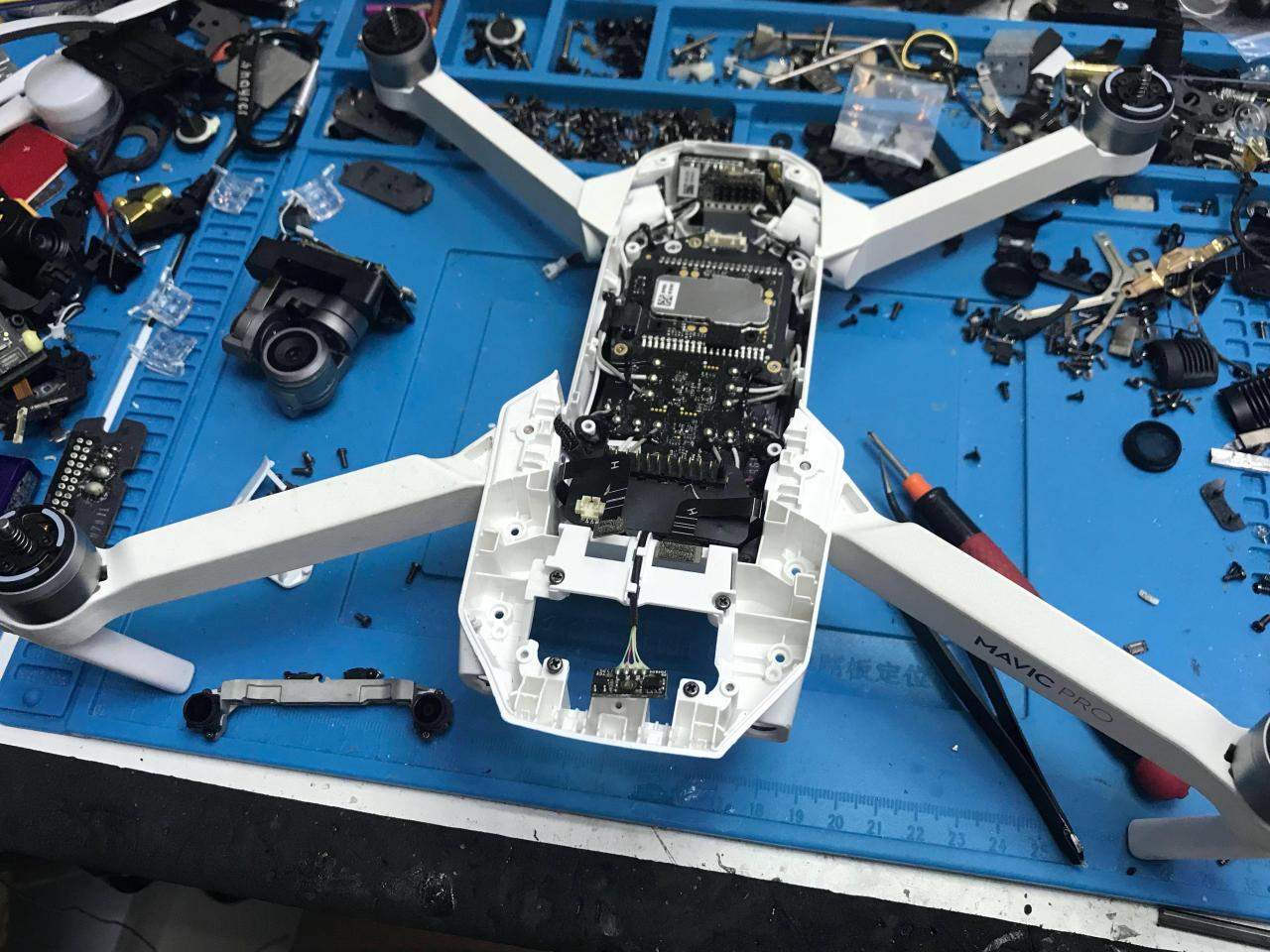
Various insurance providers offer different levels of coverage and pricing. It’s crucial to compare options to find a policy that suits your needs and budget. Consider factors such as deductible amounts, coverage limits, and the types of incidents covered.
Final Conclusion
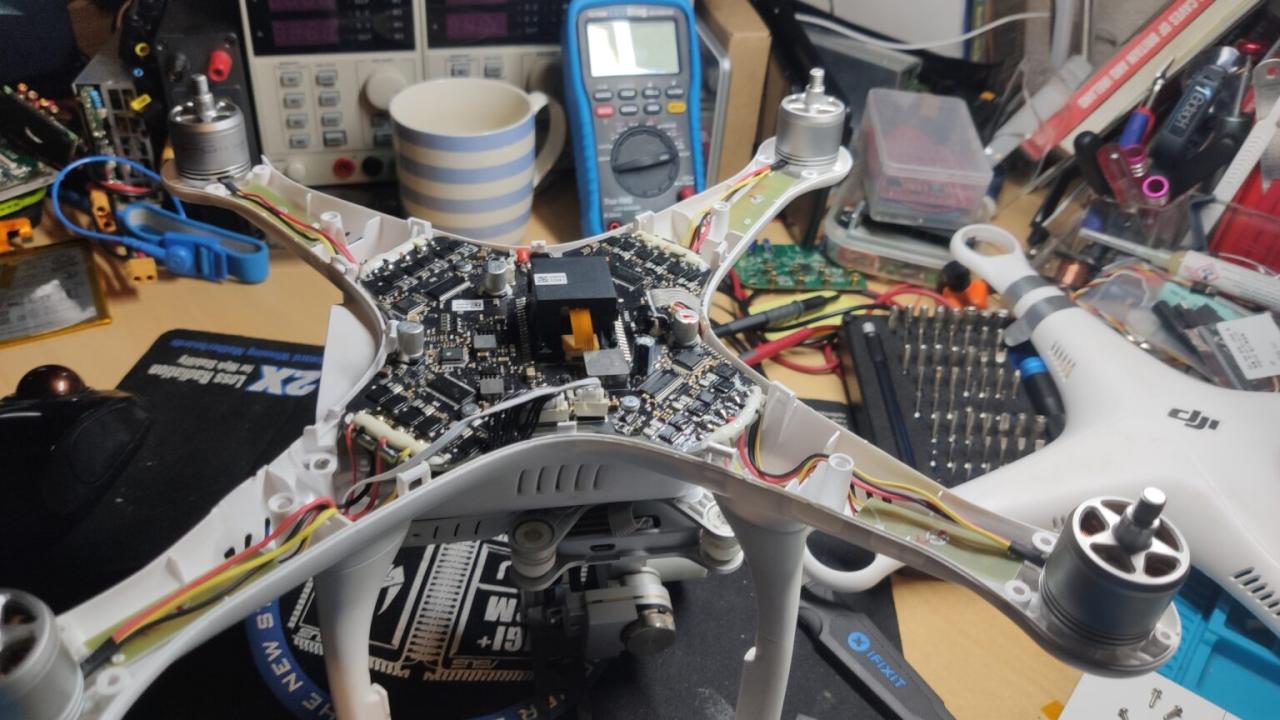
Keeping your DJI drone in top condition requires a blend of preventative measures, informed decision-making, and access to reliable repair services. By understanding the common issues, cost factors, and DIY possibilities, you can extend the lifespan of your drone and ensure many more flights filled with breathtaking aerial photography and videography. Remember, a well-maintained drone is a happy drone!
Essential FAQs
How long does DJI drone repair typically take?
Repair times vary depending on the issue, parts availability, and the chosen repair service. Expect anywhere from a few days to several weeks.
Can I void my DJI drone warranty by attempting a DIY repair?
Yes, attempting DIY repairs can often void your warranty. Always check your warranty terms and conditions before undertaking any repairs yourself.
What is the best way to clean my DJI drone?
Use a soft, dry cloth to gently wipe down the drone body. Avoid using harsh chemicals or abrasive materials. For more stubborn dirt, use a slightly damp cloth.
Where can I find authorized DJI repair centers?
Check DJI’s official website for a list of authorized service centers in your region. They often have a repair center locator tool.